By Alison Grausam, Senior Program Specialist, Graduate School USA
As the reality of the pandemic sunk in last spring, our entire network was faced with a new set of challenges in bringing virtual projects to life. But with a new format comes new opportunities for innovation. At Graduate School USA, we realized early on that we would need to develop a project landing page in order to communicate with the entire group of participants efficiently.
After trying a more traditional Learning Management System, we found that the account-creation process and site navigation could be very challenging for some participants. This was particularly true for non-English speakers, those in low-bandwidth environments, and those who primarily use cell phones. Our goal was to ensure that the site was easily accessible for all types of participants, so we experimented with Google Sites.
Google Sites allows us to build program sites from the ground up, which includes customizing the color scheme to match IVLP branding, as well as including links to Google Arts and Culture tours in their virtual city-stops. The entire site is available via a shareable secure link, so any non-English speakers do not have to wrangle with creating an account. For projects in other languages, everything from the website tabs to the project link to the content itself can be written in the target language.

Programmers can create Google Sites in the participants’ native language.
It is also very simple to make a low-bandwidth version by creating a text-only site. The site can also be easily accessed from tablets and phones, so participants aren’t limited by a lack of technology access.
Through the use of Google Sites, we have found that our participants—including those who would otherwise face accessibility barriers in language or technology—have been able to more fully engage with their program’s content.
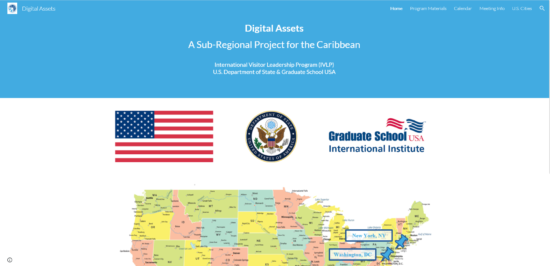
A screenshot of a Google Sites page for an IVLP project.
Keep in mind the following tips when creating a Google Site:
- Add alt-text to photos for the benefit of low-bandwidth participants
- For non-English projects, check if any of the resources’ websites are available in the target language instead
- Similarly, if the website includes an embedded video tour of a city, check to see if subtitles are available in the project language
